Selenium is an automation testing tool used to automate various types
of applications. It consists of three main parts Selenium IDE, Selenium
RC & Selenium WebDriver. In today’s date the WebDriver is the
latest version of the Selenium. In today’s article we are seeing what is
actual “Difference between selenium IDE, RC & WebDriver“. Also we gonna take a look at
What all different testing Frameworks can be used along with Selenium.
The Selenium IDE is basically something having record & playback options which present in the every automation tool like QTP, Sliktest etc. & also has very good user interface. The core part of Selenium IDE is based on JavaScript & also supports different extension in it. Along with record & playback, you can use Selenium IDE for multiple dynamic stuffs. The main limitation of Selenium IDE is that, it supported in only Firefox browser. If you want to execute your scripts on different browsers, then you can use Selenium RC (Selenium Remote Control). The Selenium RC supports multiple browsers like IE, Firefox, Chrome, Safari, Opera etc.
It also supports multiple languages like Java, Ruby, C#, Perl, Python etc. You have to get expertise in one language (preferred Java language) & code in selenium RC. The application under test in developed in C# & it does not matter the to create your script in the Java or C# or in any language. It’s totally independent on which your testing is carried out. Similar to language independent it is also platform independent, same code will work on Windows OS, Linux, Mac & Solaris. Most common extension used in the selenium RC is the Java Extension, because Java is platform independent language. Similar to Selenium IDE, the RC is also has its limitations. Before start testing, we have to start & stop the server to execute you test.
So to overcome the all issues & increase the scope of Selenium RC, introduced new version of SE called Selenium WebDriver. WebDirver is come up with the some cool features. Also supports the multiple languages. Main feature over the Selenium RC is that we don’t have to start the server in the Selenium WebDriver. One of the cool feature is that it supports the Android Testing & iPhone testing as well.
The code of WebDriver look different than RC & IDE, it allows you to convert the IDE code to WD & RC code. As IDE supports with the user interface but WebDirver & RC does not have UI, we have to use core programming language in it.
So we need a centralized controller which will read the test data, execute the test cases, generate reports & do the logging as well. In the market two frameworks are available for testing. So that the centralize testing controller are TestNG OR JUnit framework. You can use selenium with TestNG or JUnit framework. These frameworks will execute the test scripts. They will read the data from XLS file generate the reports & also do the logging while executing the scripts. How to started with these testing frameworks can be seen in next couple of articles to get hands on it.
What all different testing Frameworks can be used along with Selenium.
The Selenium IDE is basically something having record & playback options which present in the every automation tool like QTP, Sliktest etc. & also has very good user interface. The core part of Selenium IDE is based on JavaScript & also supports different extension in it. Along with record & playback, you can use Selenium IDE for multiple dynamic stuffs. The main limitation of Selenium IDE is that, it supported in only Firefox browser. If you want to execute your scripts on different browsers, then you can use Selenium RC (Selenium Remote Control). The Selenium RC supports multiple browsers like IE, Firefox, Chrome, Safari, Opera etc.
It also supports multiple languages like Java, Ruby, C#, Perl, Python etc. You have to get expertise in one language (preferred Java language) & code in selenium RC. The application under test in developed in C# & it does not matter the to create your script in the Java or C# or in any language. It’s totally independent on which your testing is carried out. Similar to language independent it is also platform independent, same code will work on Windows OS, Linux, Mac & Solaris. Most common extension used in the selenium RC is the Java Extension, because Java is platform independent language. Similar to Selenium IDE, the RC is also has its limitations. Before start testing, we have to start & stop the server to execute you test.
So to overcome the all issues & increase the scope of Selenium RC, introduced new version of SE called Selenium WebDriver. WebDirver is come up with the some cool features. Also supports the multiple languages. Main feature over the Selenium RC is that we don’t have to start the server in the Selenium WebDriver. One of the cool feature is that it supports the Android Testing & iPhone testing as well.
The code of WebDriver look different than RC & IDE, it allows you to convert the IDE code to WD & RC code. As IDE supports with the user interface but WebDirver & RC does not have UI, we have to use core programming language in it.
What are difference between Selenium IDE, RC and WebDriver
|
Selenium IDE
|
Selenium RC
|
Selenium WebDriver
|
| It only works in Mozilla browser. | It supports with all browsers like Firefox, IE, Chrome, Safari, Opera etc. | It supports with all browsers like Firefox, IE, Chrome, Safari, Opera etc. |
| It supports Record and playback | It doesn’t supports Record and playback | It doesn’t supports Record and playback |
| Doesn’t required to start server before executing the test script. | Required to start server before executing the test script. | Doesn’t required to start server before executing the test script. |
| It is a GUI Plug-in | It is standalone java program which allow you to run Html test suites. | It actual core API which has binding in a range of languages. |
| Core engine is Javascript based | Core engine is Javascript based | Interacts natively with browser application |
| Very simple to use as it is record & playback. | It is easy and small API | As compared to RC, it is bit complex and large API. |
| It is not object oriented | API’s are less Object oriented | API’s are entirely Object oriented |
| It doesn’t supports of moving mouse cursors. | It doesn’t supports of moving mouse cursors. | It supports of moving mouse cursors. |
| Need to append full xpath with ‘xpath=\\’ syntax | Need to append full xpath with ‘xpath=\\’ syntax | No need to append full xpath with ‘xpath=\\’ syntax |
| It does not supports listeners | It does not supports listeners | It supports the implementation of listeners |
| It does not support to test iphone/Android applications | It does not support to test iphone/Android applications | It support to test iphone/Android applications |
What all different testing Frameworks can be used along with Selenium?
When we use selenium, then we make scripts like Script1, Script2, Script3… etc. & execute the script. Sometimes to execute script we have to get the test data from XLS file or user. To read the data from XLS file, the process of reading the data from XLS file is called Parameterization. Along with this you have to generate the test reports, we need to know what happened after executing the script, is script Passed or Failed? Also along with the reports you need to add logging as well. If your script is taking more time to execute script then you need to know what happened at each and every minute, you need to log each & everything to get idea what script is doing & also at what point script is failed & why.So we need a centralized controller which will read the test data, execute the test cases, generate reports & do the logging as well. In the market two frameworks are available for testing. So that the centralize testing controller are TestNG OR JUnit framework. You can use selenium with TestNG or JUnit framework. These frameworks will execute the test scripts. They will read the data from XLS file generate the reports & also do the logging while executing the scripts. How to started with these testing frameworks can be seen in next couple of articles to get hands on it.
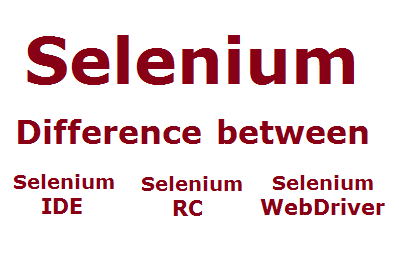
No comments:
Post a Comment